
TL;DR Before you greenlight the placement of new ads, banners, videos, widgets, and carousels, do you ask what impact these elements will have on your user experience? The way your site renders and how it performs in Core Web Vital metrics are essential questions. Ask these tough questions before you approve projects that change the layout of your site.
As an executive, you're inundated with decisions that need to be made quickly and accurately. To perform this function, you need critical information clearly and concisely. When navigating the digital world, your teams want to do a lot of things to drive revenue, leads, sales, and rankings. You must know what questions to ask to ensure that everyone works towards a better user experience for your whole website. Let's dive into why you should care about rendering as well as two crucial questions you need to ask the next time your team comes to you with a request to change your website.
Why Should I Care About Rendering?
It's estimated that more than half of users on the web use organic search as their primary way to find a new company or website. If you've ever wondered why your website has so much branded search driving traffic, it's because users are more likely to type your brand into Google than go directly to your website. The way your website is rendered impacts how well it appears in search. This makes you knowing the basics of site rendering and what your teams are doing that may affect it essential. As an executive, you can see at 10,000 feet. In that view, you can understand if multiple teams are doing the same project or if competing priorities will affect rendering.
Question 1: How is our site rendered?
Before making decisions about adding any element or changes to your website, you need to know how it's rendering. Rendering at its most basic level is how elements on a webpage are shown to the user. There are three main types of rendering and your site can have any combination of the three.
Client-Side Rendering (CSR): Web pages are rendered through the user's web browser. Their experience depends on their internet speed, computing power, and any other factors that impact their connectivity. This process is less expensive than server-side rendering. There are two significant drawbacks to using CSR. The first is that users will have inconsistent experiences on your website. One user may see one thing; another user may see something entirely different. The second issue is the delay in the indexation of your site by search bots. Since the bots will have to pull all of these files to render the pages, they do this by running a second round of indexation. That round can take days to weeks after the first visit. Why does this matter? There will be a delay between launching new pages or products and when the search engines can index and rank those pages. The longer this takes, the longer it takes for you to sell those services and items.
Server-Side Rendering (SSR): All rendering of page elements is done on your company's servers. These completed pages are then served to visitors to your site. One of the two most significant advantages of SSR is the consistent experience that all users will have on your site. This will make conversion optimization strategies much more effective. The second and most powerful reason to use server-side rendering is that you are serving search engines a complete view of the page and the second round of indexation isn't necessary. This means that pages will rank faster. However, the biggest challenge for server-side rendering is the cost of the servers, upkeep, and engineering resources.
Dynamic Rendering: The third type of rendering is dynamic rendering. This is a strategy meant to meet the needs of bots over users. You are serving a fully static HTML version of your pages. As the pages have already been rendered, you can serve them at high-speed rates. The faster your pages, the quicker and deeper bots can travel through your site, increasing the visibility of your whole site. Google is pushing sites to move towards a dynamic rendering solution to help them meet the needs of billions of pages being crawled and indexed every day.
Most sites use a combination of two or three of these methods, sometimes on the same page. When your marketing team comes to you with the pitch of adding a new paid ad block on your home and category pages, you should ask them how your site is being rendered and what this will do to the user experience and search engine bot experience. Start a dialogue that gets your team thinking about how their strategies impact your website as a whole. One team adding a slow-loading ad widget to a client-side rendering site could result in new products and content indexation delay. Long loading time will result in high bounce rates as users leave before the site fully loads.
Question 2: How will this change impact Core Web Vitals?
You have probably heard about Core Web Vitals and the significant changes that Google will be rolling out this summer. Core Web Vitals focuses on making a better internet user experience. Three metrics are a part of CWV: two of them focus on site loading. Knowing how your site is being rendered can help you as your company begins making changes to your site to fit this need. The third element, however, is about the order that parts of your webpage load. This is called Cumulative Layout Shift. It is frustrating and a common problem for sites that sell ad space or sites that use JavaScript to deliver personalization. This ad space can be from a service or just ads you run for brands you work with. Either way, it is critical that when ads, widgets, or carousels are added, they don't result in a layout shift.
When your teams come with you to ask about adding elements to a webpage, you need to ask what the impact will be and what the plan is to prevent CWV issues with the launch.
As the leader of a growing company, your plate is full. Knowing details about all of the elements of SEO, UX, web development is unreasonable. Knowing what question to ask to make sure your team is thinking about the impact of their strategies on user experience and search engine bot activity can go a long way in avoiding costly mistakes. These two questions are a great start to maintaining a holistic approach to digital marketing.

.svg)

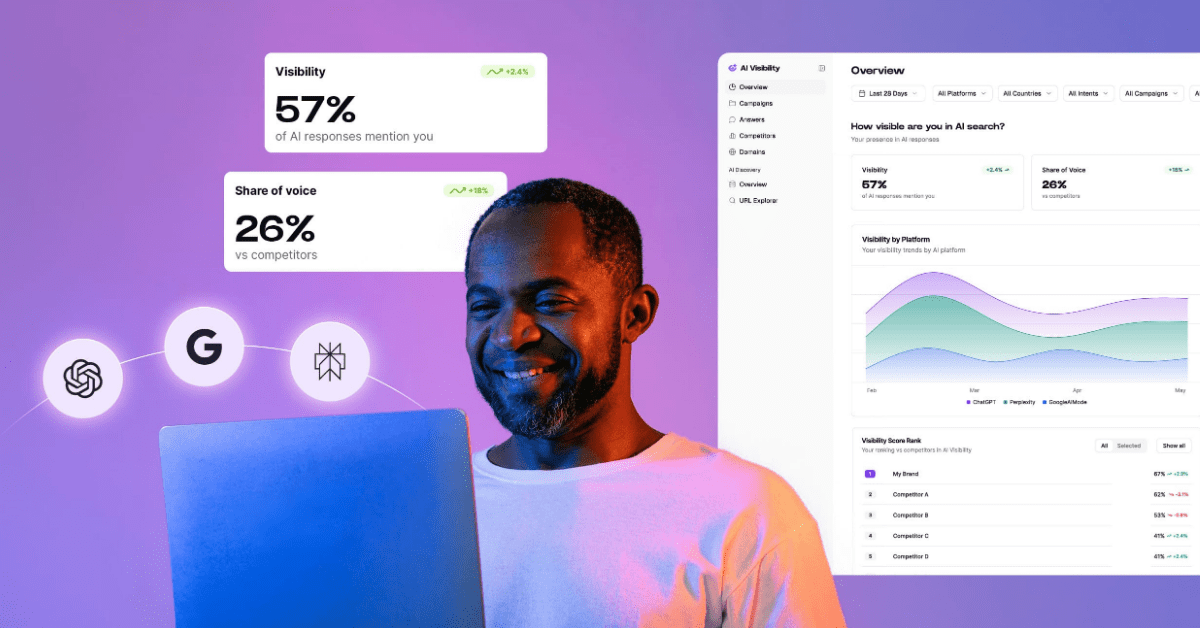

.svg)

.jpg)
.svg)
.svg)

