Back to learn seo
What Are Redirects?
.jpeg)
Redirects are a class of HTTP status code (3xx) that indicate a URL has been moved, either permanently or temporarily, by the website. Webmasters set up redirects when they need to rename or change the location of a page. When visitors (both humans and bots) try to request that redirected page, they will be sent to a different URL than the one requested.
The two most common forms of redirects are 301 (permanent redirect) and 302 (temporary) redirects, both of which are effective ways to manage the amount of content on a website, and ensure that visitors and search engines don’t find your old or temporarily unavailable content.
How Redirects Impact SEO
Redirects are often necessary in the lifecycle of content on the web, so they’re not bad for SEO (unless they’re implemented incorrectly), but they do carry three main implications for both searchers and search engines.
1. Redirects can cause latency issues
When a person clicks a link on a website that redirects to another page, they must wait for the server to process the first request and then be redirected to a second URL, resulting in an additional request to the website before they get the final content. This added request and waiting period can add significant latency, especially on mobile, for users who expect to get content quickly.
The same latency issues apply to search engines. Whenever a search engine bot encounters a URL with a 3xx status code, they have to wait. When search engine bots have to wait, they may get through less of your content during a crawl, which brings us to the second SEO implication for redirects.
2. Redirects can waste crawl budget
If you work on a website that needs to be concerned about crawl budget (i.e. a site with many thousands or millions of URLs), be aware that redirects can waste your crawl budget.
When Googlebot, Bingbot, and other search engine bots encounter a link on your website (either in the content, your navigation, or your sitemap) that’s been redirected, that can take up more time than if the encountered link had a 200 status code.
The more redirected URLs you have on your website, the more at risk you are for wasted crawl budget, meaning search engines may only be able to find a fraction of your important content and only a fraction will be indexed.
3. Redirects help transfer indexing properties
Redirects help search engines understand that Old Page A is now New Page B, and therefore should pass all the indexing properties, like PageRank, of A to B. This is why Google recommends adding 1:1 301 redirects when you move or change the name of a page.
If you move or change the name of a page without implementing a redirect, then search engines likely will not transfer those indexing properties, meaning New Page B loses all the equity it had when it was Old Page A, typically leading to lost rankings and organic search traffic.
But if redirects are necessary to transfer indexing properties, and they also waste crawl budget and cause latency issues, what’s the best course of action?
To implement redirects without wasting crawl budget or causing latency, it’s best to make sure you update your internal links and links in your sitemap to the new location of the page. As the webmaster, you can control the links on your site, so make sure nothing is linking to a redirected URL!
Speaking of SEO best practices for redirects, let’s cover some other important ones.
SEO Best Practices for Redirects
What steps can SEO professionals take to make sure redirects help their website performance, rather than hurt it?
Four key SEO best practices for redirects include:
1. Create 1:1 Redirects
Google recommends creating 1:1 redirects. In other words, redirect every individual URL to its exact destination, rather than creating wildcard redirects (redirecting many unique URLs to a single URL).
You should reserve 301 redirects for when you have an exact replacement for your old URL. If you redirect a URL to a page that has very different content from the original URL, Google may count it as a “soft 404” and effectively treat it as a “not found” page.
2. Avoid Redirect Methods Search Engines Don’t Support
While less common, sometimes alternative redirect methods are used to automatically send a user to another page.
Unlike server-side HTTP redirects, the following redirects are triggered on the client side (within the browser):
- Meta refresh redirects
- JavaScript-triggered redirects
Meta Refresh redirects are triggered by <meta> tags in the <head> of the page HTML. JavaScript redirects are driven by JavaScript code within <script> tags.
While Google has confirmed they can detect and follow both Meta Refresh and JavaScript redirects, it is not their recommended practice and should be avoided where possible to avoid crawling and indexing issues.
3. Avoid Redirect Chains
It’s generally best to avoid redirect chains and instead redirect to the final URL where possible.
When a redirect is set from one URL to another, and the second or destination URL also triggers a redirect (and so on), this is referred to as a “redirect chain.” For example, redirecting URL A —> URL B —> URL C, when you could just redirect URL —> URL C.
Redirect chains are common and not always problematic, but they can create challenges for search engines:
- Search engines may stop following long redirect chains to conserve crawling resources
- If any URL along the redirect path is blocked via robots.txt, search engines may not crawl and index the intended final destination URL
- Chains of redirects can add unnecessary latency for users who request a URL early in the redirect chain (each hop, which may only take a few hundred milliseconds, adds to the page load time)
4. Avoid Redirect Loops
If a requested URL redirects to a second URL which redirects back to the first, this creates what is called a “redirect loop.” For example, redirecting URL A —> URL B —> URL A.
Since the content requested will never resolve, web browsers automatically stop following redirects and return an error indicating a redirect loop has been encountered.
Search engines crawl the web at large scale and encounter these situations regularly. Since the content cannot be found at any URL, it is effectively broken/unavailable and search engines treat it as such (excluding it from search results similarly to when a 4XX error is encountered).
Additionally, PageRank cannot accrue to a destination URL through a redirect loop.
Common Questions About Redirects
Redirects can seem fairly straightforward on the surface, but as with many things in SEO, redirects can often be easier said than done.
Below, we’ve compiled some of the most common points of confusion and questions about redirects.
- Should I redirect my expired and out-of-stock product pages, or keep them “live” (200 status code)? If a product goes out-of-stock and will no longer be available, you could redirect the product page (PDP) URL to a similar product. However, keep in mind that people may find it frustrating that they’re redirected to a different product when they attempt to access the out-of-stock product. Some eCommerce SEOs opt to keep the out-of-stock product live for a while, while displaying a “product out-of-stock, view similar products” message, as that can be better for user experience.
- Can you remove or undo a redirect? You can remove a 301 redirect at any time, but keep in mind that if the search engine already updated their index to the new URL, you’ll need to add another 301 redirect from New Page B back to Old Page A.
- What’s a stronger signal, a canonical or a 301 redirect? A canonical is a hint to search engines that a certain page is the preferred version and should be indexed, while a 301 redirect more clearly signals to search engines which URL is the correct location of the page.
Read more common questions about redirects and their answers.
.svg)


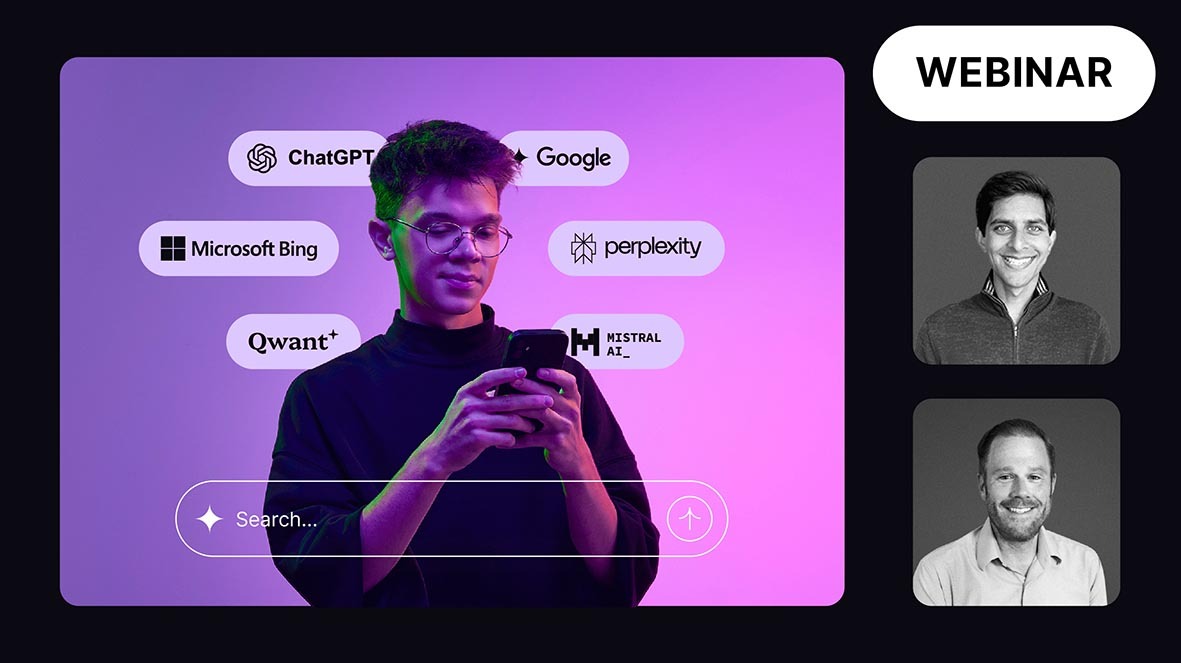

.svg)
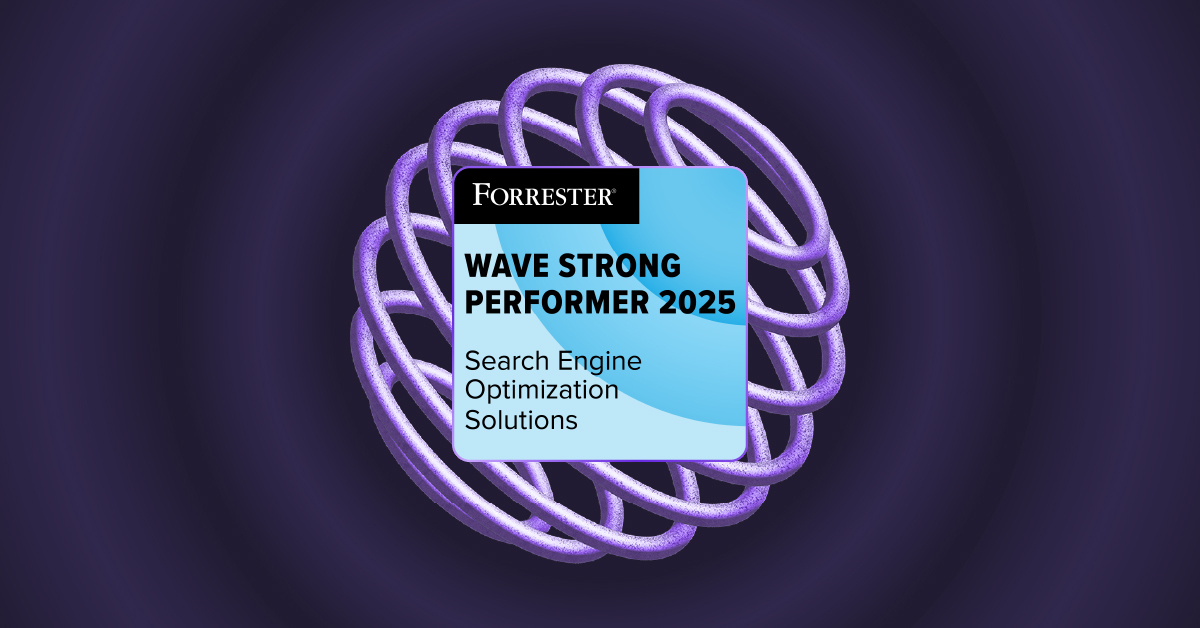

.svg)
.svg)

