
If you're an SEO working on a large website, you know how important it is to not only identify major issues, but also find opportunities for improvement. As a content SEO, the battle might be even trickier, especially when you're unable to get visibility into your site's category verticals.
That's where segmentation using breadcrumbs comes in - opening the window to visibility into your site's navigation.
Drilling into your site's data at scale
Most of our customers at Botify use breadcrumbs across their websites. These breadcrumbs tend to represent the website content categorization with great granularity, so we wanted to be able to show this granularity in filtered reports.
In Botify, you can already filter all reports based on any available dimension or metric as well as URL patterns by using segmentation. Segmentation enables SEOs to drill down into their site's structure, in a hierarchical way and with no limit to the number of segments. This capability is critical for sites with a large number of pages and categories. When you're able to split your website up into sections, you can identify issues that may be affecting only part of your site and activate solutions faster. You can read more about the benefits of segmentation in our recent post, "Top 5 Demystifying Tips for Using Segments in Botify."
With our new breadcrumbs segmentation, we've created another window into your data to bring you better insights. While you may have only been able to analyze your breadcrumbs data manually previously, now the segmentation is automatically pulled into Botify. Manual setup, begone!
Segmentation using breadcrumbs in Botify
Easier communication with your SEO team
With more granular reports, communication becomes a breeze. Now you'll be able to identify, show, and discuss the SEO issues affecting pages located in your site's breadcrumbs with any member of your team. This makes working together towards a solution - or getting buy-in - a whole lot easier!
So, how can you get started?
As a Botify customer, your site's breadcrumb tree will automatically be included as a default segmentation within SiteCrawler and RealKeywords.*
To find segmentation by breadcrumbs in your account, click on the "Segments" button at the top of the page. There, you'll see a new entry titled "Structured Data." This shows the breadcrumb tree and will allow you to analyze the relevant pages in isolation. During Botify crawls, we'll pull the breadcrumbs from your site's structured data (so you'll need to make sure your site has structured data set up in order to benefit from this feature).
*Botify Analytics is now a product suite that includes SiteCrawler (formerly Botify Analytics), LogAnalyzer (formerly Botify Log Analyzer), RealKeywords (formerly Botify Keywords), and EngagementAnalytics. Learn more about the re-envisioned Botify platform and our recent rebrand here.
Unlock potential with breadcrumbs
Here's to further unifying your SEO data and driving real results! If you're a Botify customer and interested in learning more about segmenting by breadcrumbs, feel free to chat with your Customer Success Manager. If you're new to Botify and curious what our platform can do for you, let us know!
All of our customers have truly unique websites with complex structures, which means that customization is in our blood. We're here to help!

.svg)

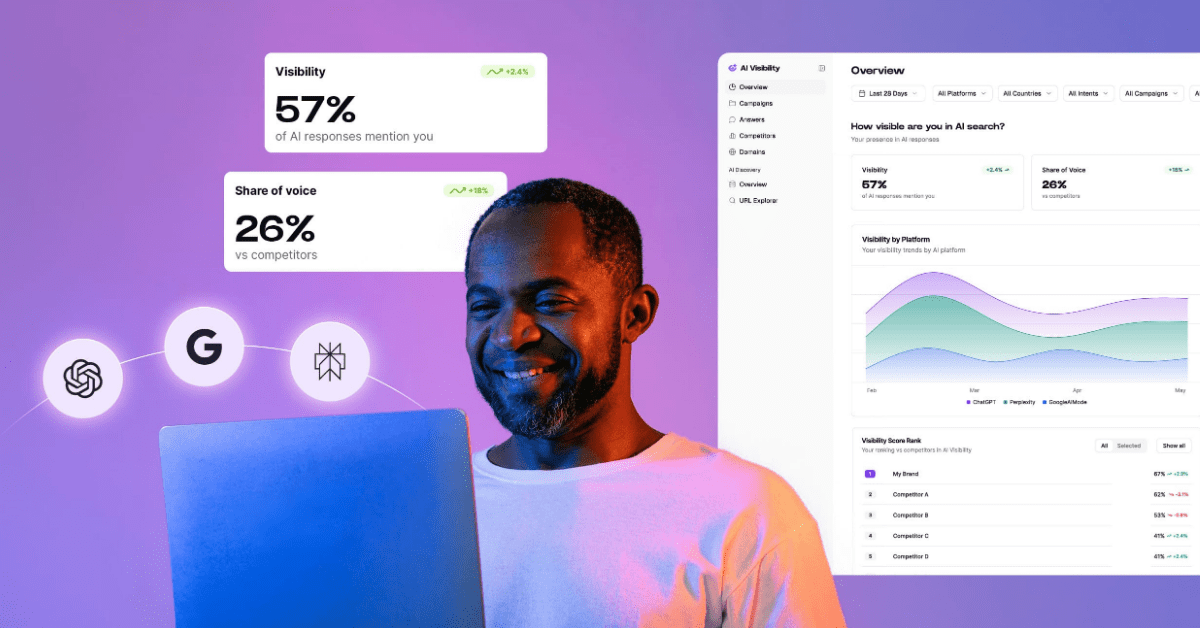

.svg)

.jpg)
.svg)
.svg)

