
Throughout my career, I've directly supported in-house SEO teams for a variety of retail sites. Just as each enterprise site is vastly different from the next, each retail organization faces its own set of obstacles - whether they're due in part to the complexities of their team structure, the breakdown of responsibilities, or a number of other factors at play.
Despite the differences, there's always been an even balance between prioritizing marketing efforts for digital and prioritizing for in-store (e.g. event promotions). In fact, many of the brands I worked with had a vast brick-and-mortar presence as well as an authoritative online presence.
Now, due to the COVID-19 outbreak, retailers are being pushed to rely solely on their e-commerce sites. But the reality is, the retail apocalypse has been settling in for quite some time.
In 2020 research by Onely, they stated, "the main factor cited in the closing of retail stores in the retail apocalypse is the shift in consumer habits towards online shopping."
In that same study, Onely shared that, on average, 20% of products from Top500 stores aren't being found by Google. That makes a lot of sense, especially after my team at Botify discovered that Google isn't finding 51% of a typical enterprise site.
It's always been critical to optimize every stage of search (from crawl to convert) to make sure your most strategic pages are found - and due to recent events, it's more important now than ever to make sure the pages that people are looking for right now are being brought up to the spotlight (a.k.a. ranking in the SERPs!).
So, how can an e-commerce site navigate these "new" waters - especially now that the COVID-19 has accelerated the retail apocalypse, so to speak - and manage changes in how people are searching and shopping online?
Below are the top ten challenges e-commerce companies are facing and how they can tackle them head on to drive growth.
1. Teams working in silos
If your SEO team is robust (we hope it is!), it's possible that you have a number of teams managing different parts of your site. For example, one team may be managing your product pages, another your category pages, and yet another your main navigation.
Each of these components of your site work hand in hand, so it's critical to have these teams working together and leveraging a constant stream of communication. If they're not, they may be implementing tactics that help their respective section of the site but that inadvertently hurt another.
By using segmentation in Botify, you can easily gain visibility into every section of your site, catch errors that may be hiding in only part of your site, and pinpoint opportunities for growth. Plus, it makes it easier to show different members of your team(s) how tactics implemented on one part are affecting another (or your site as a whole).

As Tim Resnik from Walmart mentioned in a recent Botify webinar, "SEO by nature lives between all the cracks. So many people have their hands in it that might not even know it. Continue going up the ladder to implement mandates, and make sure SEO is ingrained in the culture."
Botify helps you maximize your SEO efforts and get your whole team on the same page. By visiting the Settings section of Botify, you can add any members of your team to your account (whether they're a content SEO, product SEO, or another stakeholder). To help set your team members up for success, you can use the Segmentation Editor to set up segmentation rules that fit their specific responsibilities. For example, if they're managing a set of product pages, you can set up a rule to give them visibility into those pages.
At Botify, we've launched our inaugural certification program to help onboard every member of your team, maximize your investment in Botify, and unlock your site's true revenue potential. If you have a team member that's new to the platform, reach out to your Customer Success Manager to get them set up with hand-picked certification courses.
2. Too much technology
You'd think that more technology would be better, right? But with so many key players and many moving parts in your organization, having your teams using different sets of technologies can have a negative effect when it comes to streamlining solutions and gaining visibility into your data.
If they're not all using a unified SEO software suite, it can amplify room for error and make approval processes even more difficult (more on that soon!).
The Botify platform is broken down into three complimentary data suites designed by our team of engineers to help websites with millions of pages unlock their true potential and maximize their SEO ROI. These suites are: Botify Analytics, Botify Intelligence, and Botify Activation.
Botify Analytics pulls over 1,000 metrics for your website from every phase of search - crawl, render, index, rank, and convert - to provide a comprehensive data map of your sight, including log file data, crawl data, keyword data, and more. By leveraging insights from Botify Analytics, you can power Botify Intelligence and Botify Activation - which provide you with prescriptive insights and automated workflows to help you prioritize critical tasks, catch anomalies, and get your pages found faster.
3. Lack of communication
On top of workflow issues, if you're not able to maintain open lines of communication from one team to the next, it can directly affect the fruit of your efforts. Let's say, for example, that your engineers are making UX improvements. They likely have your site's visitors in mind, but what they may not realize is how their UX changes are affecting your site's ability to get crawled and indexed.
Take JavaScript, for example. If Google can't find your JavaScript-loaded content, Googlebot won't be able to crawl the page, the page won't get indexed, and your site will miss out on a ton of traffic. That's why it's important for engineers and SEOs to communicate - keeping SEO practices top-of-mind in order to optimize for humans and bots.
Taking it a step further, it's important to keep your in-house SEOs on the same page as your SEO agency (if you have one), your content marketers in sync with your SEOs, and so on. Even your paid search team can benefit from SEO insights!
4. Not having the ability to make certain SEO changes
If you're part of a multifaceted SEO team with various teams managing different parts of your site, it can sometimes result in processes taking much longer than anticipated. Perhaps you want to make an edit to a canonical tag or a change to your site's internal linking, but you're not the person responsible. Making that edit could take weeks instead of minutes when you have to delegate the task to another team entirely.
Botify's ActionBoard, a product within Botify Intelligence, can make it easier to visualize which issues are impacting traffic and pulling in the right people to handle executing each task. This custom SEO to-do list also buckets your tasks according to major themes, so, for instance, if there's a large project that requires a longer turnaround time or the help of your developers, you can complete other relevant tasks in your wheelhouse in the meantime.

Plus, building out custom reports in Botify to tie your SEO metrics to your main KPIs can help accelerate buy-in for your tasks and show exactly how all of your efforts tie into the end results.
5. Approval process delays
It's not uncommon for SEO tasks to grow stagnant during a long approval process - especially when there are multiple stakeholders involved. Some may include multiple rounds of review from various stakeholders, and, on top of that, they may be put on pause if it requires big time and financial investments.
So, how can you push approval processes forward, especially for critical tasks that dramatically impact traffic? The QuickView option within ActionBoard allows you to see what the potential impact on traffic might be given the priority level of specific tasks. In certain instances, this could make your team more inclined to implement specific tasks quicker and improve visibility into each task's impact when communicating with stakeholders.

Additionally, you'll be able to get smaller, relevant tasks done while the big guys await approval or undergo a multi-step, long-term process.
Plugging your conversion metrics (or baselines) into the Conversion tab within Settings will also help you track the impact of your actions, upwards or downwards, against your overall revenue. Leveraging this section can help your team tie SEO metrics to your main KPIs to gut check your work, ease communications with stakeholders, and accelerate buy-in.
6. Managing seasonality and volatility
If you're managing an e-commerce site, you're likely no stranger to seasonality. In the months leading up to holidays like Memorial Day Weekend, Black Friday, and Christmas, e-commerce brands in particular pivot their digital strategy to focus on travel necessities, cookware, and gifts. Content changes, too, with an influx of searches for Thanksgiving recipes in November and last-minute gift ideas in December.


Data from Botify's research on 2019 holiday trends
Being able to track your trending keywords and comparing them year over year can help you anticipate search trends in advance and adapt your SEO strategy on the go. In Botify's RealKeywords, you can easily keep track of the keywords and keyword groups you care about most - with data pulled in directly from Google Search Console.
You can use the Seasonality dimension located on the RealKeywords overview page to look at your year over year trends.

Check out our recent blog post on algo updates, volatility, and rolling with the punches to learn more about adapting for change in organic search.
While you're analyzing your top trending searcher queries, you should also consider other ways to help answer the questions people are asking. For example, in addition to prioritizing pages that match their queries, you can also create content around that query in an FAQ section of your site. Using Yext Answers is a great way to create more visibility within your site's internal search engine as well!
Within Botify's RealKeywords, you can slice and dice the data to pull all of the keywords containing a question word of intent, such as "who," "what," "where," "why," and "how." This can provide you with powerful insights for helping your customer service or customer success team build out a list of FAQs.
To do so, visit RealKeywords > Keywords Explorer > Filter Analysis [Keyword {Matches Regex} = who|what|when|where|why|how] AND [Keyword {Contains} = '?' ]. Then you'll see a list of all the keywords that match this Regular Expression Filter.

7. Evaluating content quality
As an enterprise brand, you may have implemented some means of streamlining your content processes. But due to Google's E.A.T. (expertise, authority, and trustworthiness) guidelines, we know that the more trustworthy your content is, the better.
It's important to make your templated product and category pages unique, avoiding thin content. On top of that, you should consider pruning your non-important content pages so that they don't eat up your crawl budget.
You can learn more about that in our post "Your Step-by-Step Guide to Performing a Content Audit for SEO."
If you visit the Content section of Botify Analytics, you can easily segment your pages by pagetype (article, product pages), content size (more than or less than a specific word count), templated or not templated pages, breadcrumbs, and more to hone in on specific pages you're interested in evaluating.

When it comes down to it, there's no single criteria for content quality, so you'll have to look at your site's performance to evaluate your pages and figure out next steps.
Read more about how to evaluate your site for content quality in our post, "Content Quality Analysis Part 2."
8. Optimizing JavaScript for UX & SEO
I mentioned earlier that keeping members of your SEO team and your developers on the same page can dramatically improve the end result (your ROI!). For one, if Google isn't able to find your JavaScript-loaded content, it may be blocked from crawling critical parts of your site (thus, preventing that content from getting indexed and ranking).
Plus, just as your site has a crawl budget, it also has a render budget - meaning search engines don't have unlimited resources to render your pages. Google renders your site's JavaScript during a "second wave" of indexing. That means it's important to also show your content within the HTML so that Google doesn't miss a thing. Check to make sure your content is loaded properly. If you go to "inspect element" on your pages, search for some text you know is on the page, and can't find it there, search engines may have trouble accessing it, too.
Ultimately, it's critical to make sure your pages' JavaScript elements are optimized for humans and for bots.

Botify's JavaScript Crawler, located in the SiteCrawler section of Botify Analytics, renders your JS at up to 100 URLs per second to help you identify issues faster and improve your rankings. No more surprises popping up weeks after the fact!
Do you know how many resources you're caching for Google? You can view your cached JS resources by visiting URL Explorer > Add Column for 'No. of Resources Executed from Cache'. By making sure your pages are caching the right resources, you can prevent Google from needing to download them frequently and improve your render time.


9. Optimizing your crawl budget
Because search engines don't have unlimited time and resources for crawling content, they prioritize what pages they'll look at based on a site's health and popularity. In other words, every site has a crawl budget (the maximum amount of pages Google can crawl in a given timeframe).
On a site with millions of pages, it can be difficult to ensure that your most important pages are getting crawled (and thus getting to the indexing phase of organic search). In Botify's LogAnalyzer, you'll be able to evaluate your site's crawl budget by comparing your log files to your crawl data.
By using segmentation, you can break your site up into groups of pages you want to pay attention to and understand crawl behavior for those strategic pages. You can also look at a given URL's log file data alongside 1,000+ other SEO metrics for advanced analysis.

In the venn diagram above, you can get a general view of which pages Google is spending time crawling (red) against the pages Botify is crawling according to your project settings (blue). The overlap in purple shows the pages both Botify and Google are crawling. To take a closer look at all of the pages crawled, you can click into each part of the diagram within Botify!
If you're seeing that your most strategic pages aren't getting traffic, you may want to consider the below steps to improve your site's crawl budget:
- Use your robots.txt file to tell search engines what not to crawl (If you use faceted navigation, you should disallow search engines from crawling those faceted pages, which are essentially duplicates of the original and shouldn't be indexed)
- Clean up your internal linking (Make sure you're linking to the live, preferred versions of your URLs)
- Make sure your XML sitemap is up to date (and your newest, strategic pages are at the top)
- Optimize your JavaScript (and ensure that search engines aren't wasting time on JavaScript files and API calls)
For a more in-depth look at crawl budget, check out our article, "All About Crawl Budget Optimization."
10. Localizing and geotargeting your content
In addition to understanding how searchers are finding your pages, knowing where they're searching from can help you target your content appropriately and provide your international visitors with a tailored experience.
In a recent post by my colleague Will Lau, he talks about how properly implementing hreflang tags can improve your site's ROI. In fact, for some sites, more than ⅓ of their traffic goes to international pages, so it's critical to get your international SEO efforts right. If you visit the Countries tab in Botify Analytics, you'll be able to see your site's performance by country and drill down into your top performing keywords, device usage, and so on. Alternatively, you can visit the Devices section or RealKeywords and then filter your pages by country.

Once you have an idea of what's trending, you can use these insights to prioritize your most strategic international pages and inform your other marketing efforts - like paid promotions based on geographic location.
Behind every challenge is an opportunity for growth!
Each enterprise retail site faces challenges different from the next, but those differences stem from issues that are inherent to many organizations. Whether you're working through challenges with your team structure, matching data from varying technologies, or taking measures to adapt for seasonality - Botify can help. With big-picture visibility, actionable insights, and automated processes at your entire team's disposal, it'll become easier to identify opportunities for growth - across all of your marketing efforts.
SEO is the looking glass. All of the opportunities exist within your site; you've just got to help your team unravel them.

.svg)



.svg)
-min.png)
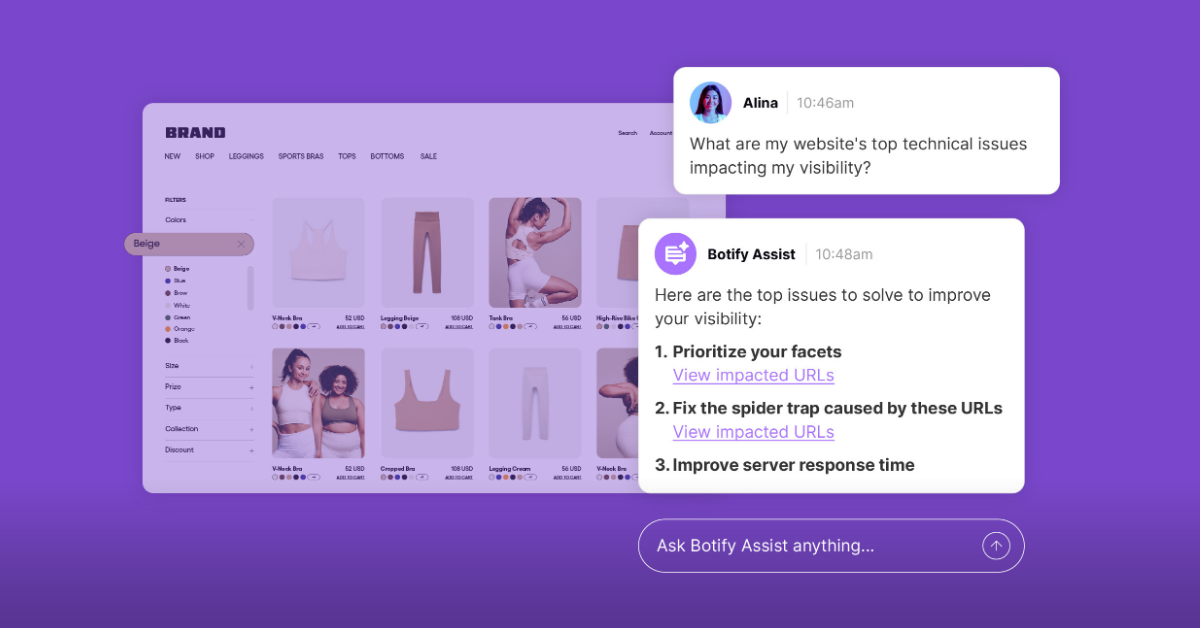
.svg)
.svg)

